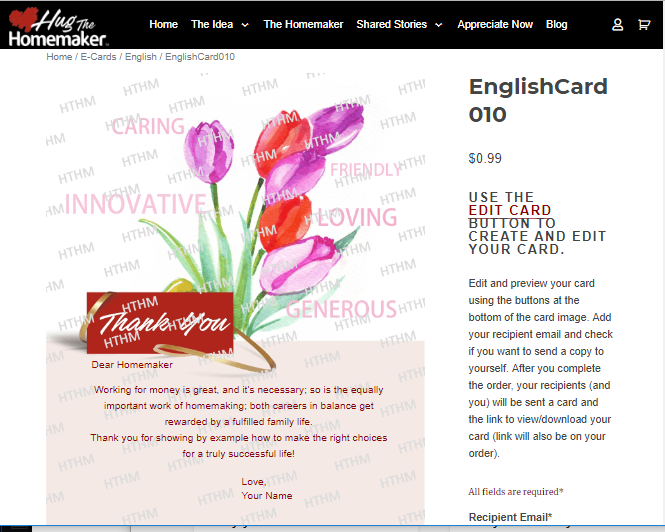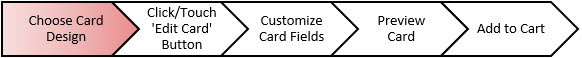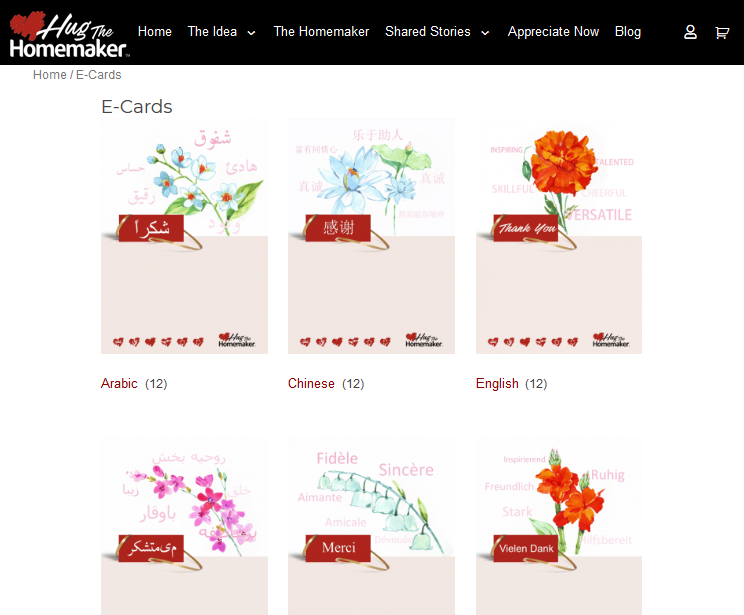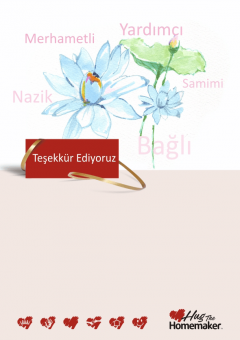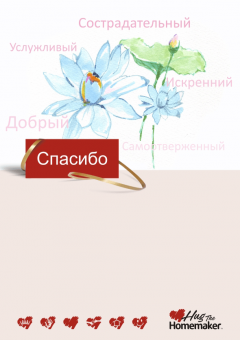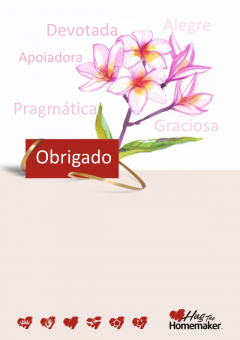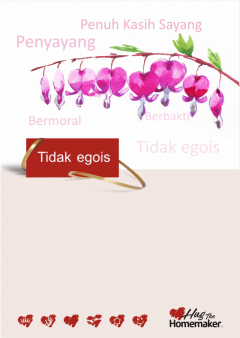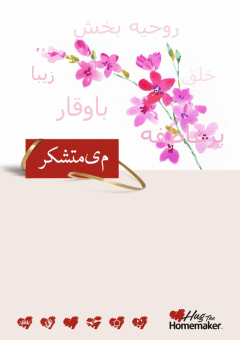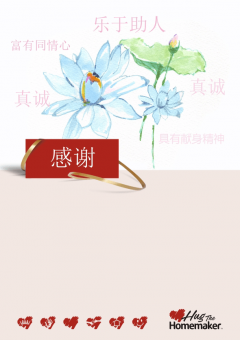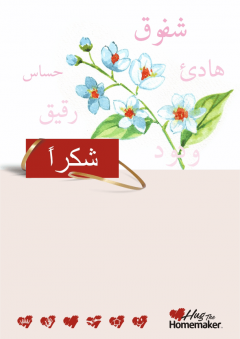Customizing your E-Card
Click/Touch “Edit Card” Button Start by clicking on the Edit Card button located on the bottom of the card image. Customize Card Fields Salutation First field(Optional) – Who the card is addressed to The cursor will be on the first field – called salutation – where you can address the recipient to. E.g. Dear Mom … Continue reading “Customizing your E-Card”